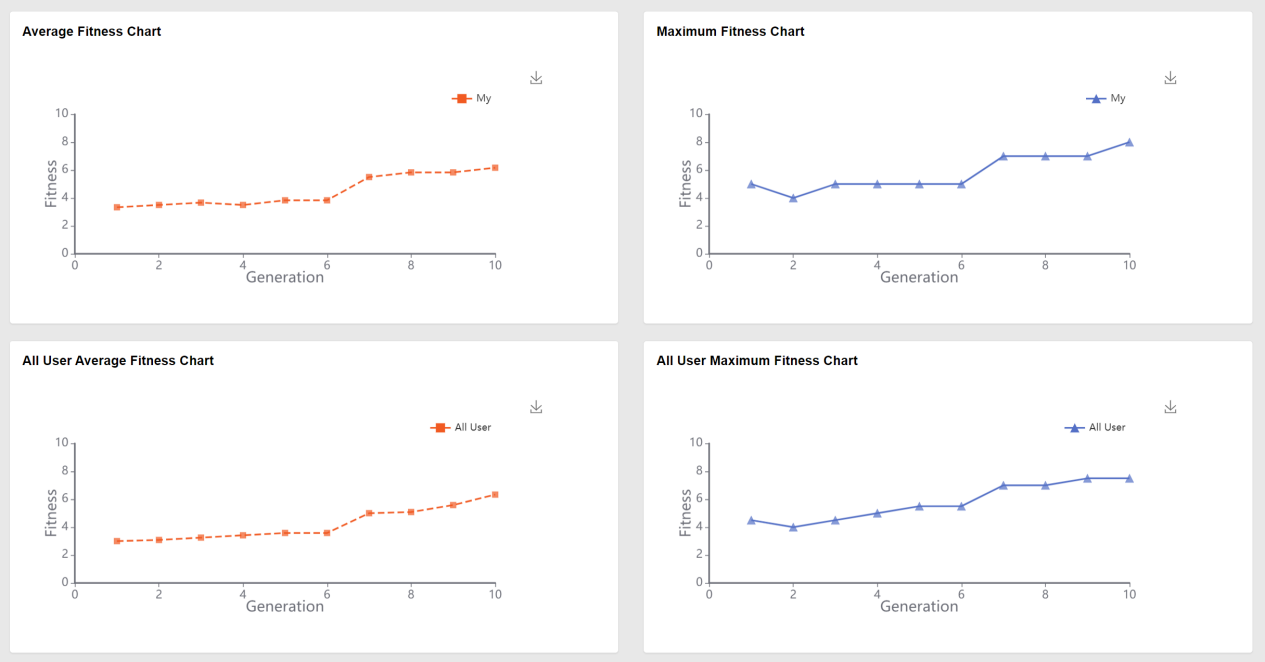Page introduction
Parameter setting page
The parameter setting page mainly displays various IGA-related parameters and operators for users to choose, as shown in the figure below.
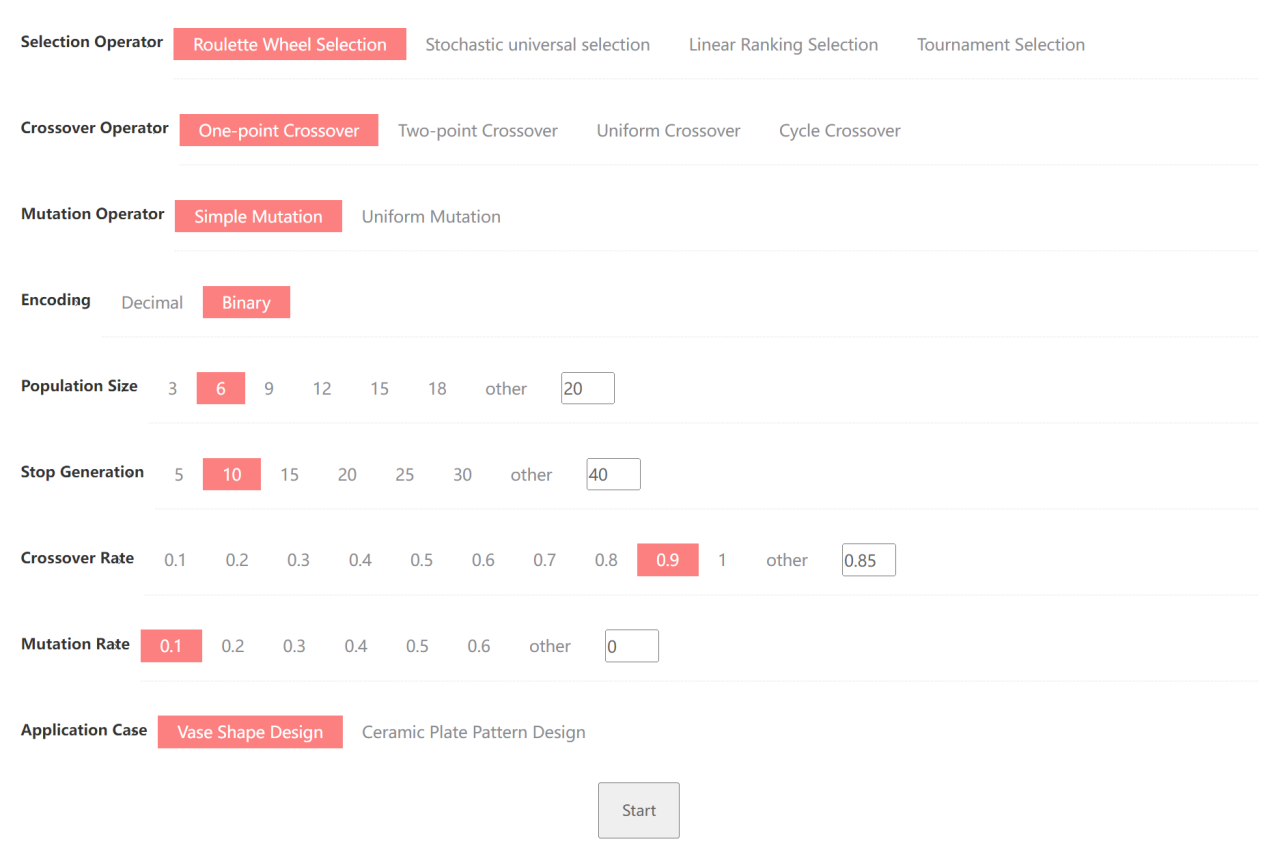 Here are two IGA algorithm application scenarios, vase shape design and ceramic plate pattern design. After the parameter selection is completed, click the Start button to proceed to the next step.
Here are two IGA algorithm application scenarios, vase shape design and ceramic plate pattern design. After the parameter selection is completed, click the Start button to proceed to the next step.
Application scenarios
After selecting the application scene, the program initializes the scene according to the parameters.
vase shape design scene
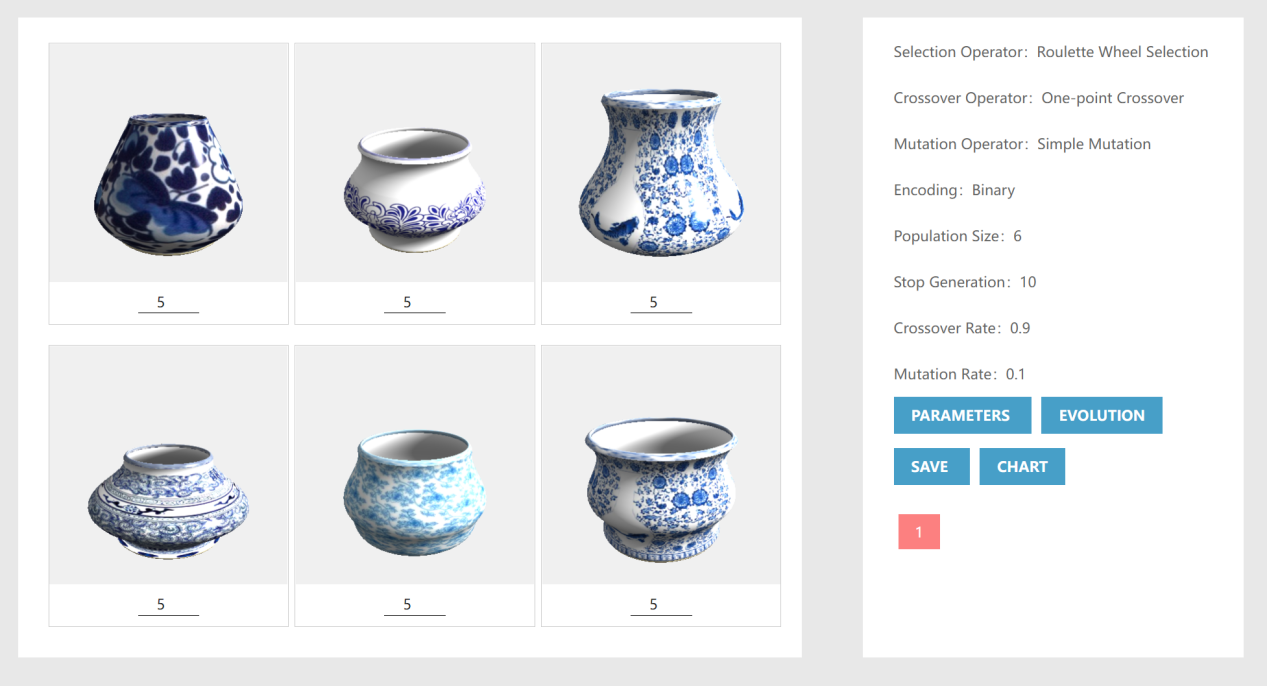
ceramic plate pattern design
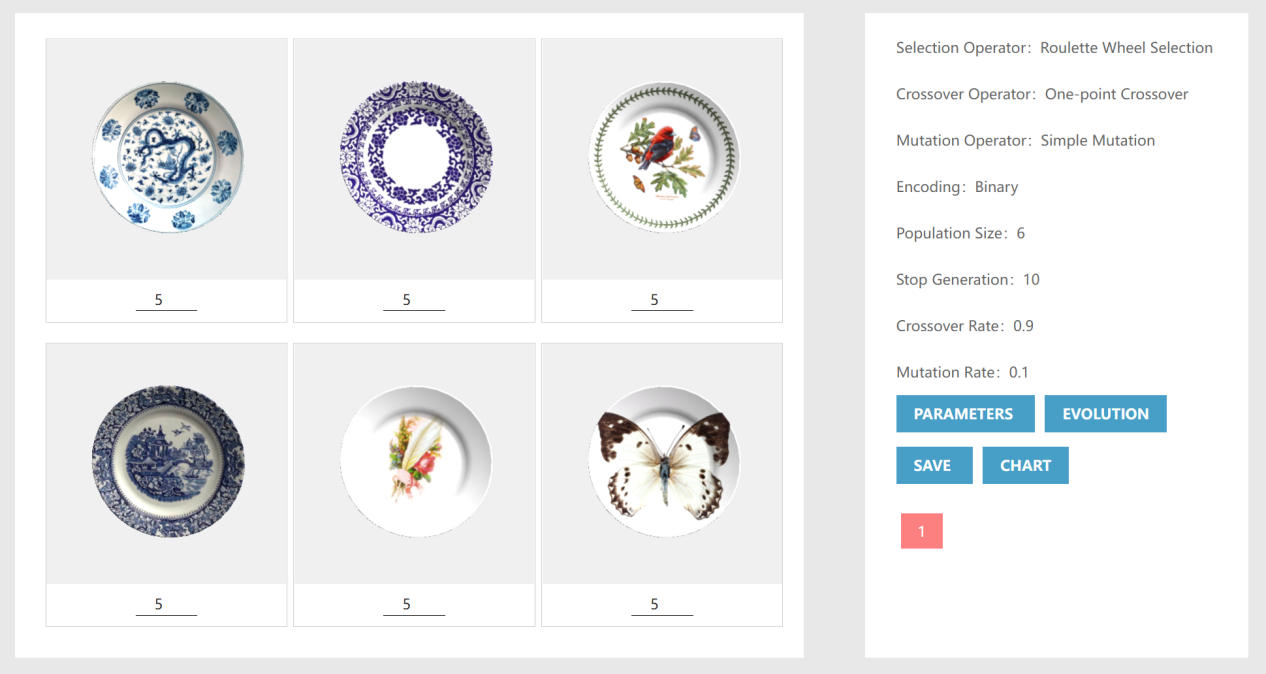
Both scene individuals are displayed in 3D views, and users can use the mouse to rotate the individuals to observe different angles. This page shows the required parameters and operators and provides the functionality required by IGA:
- Score input box for each individual
- Generate the next generation button (EVOLUTION).
- Reset the parameter button (PARAMETERS).
- Data save button (SAVE)
- View the data chart button (CHART)
Chart page
Click CHART button to enter: